With end-users expended to invest $597.3 billion on public cloud services in 2023, organizations everywhere are sure to continue shifting towards innovative cloud technology solutions. Microsoft Azure (or Azure for short) has become an increasingly popular choice for companies in all industries. However, one aspect of Azure that can often cause confusion for business leaders and their employees is licensing.
With several purchasing options and pricing models available, it can be easy to become confused about which method is most relevant to you and your team. And when businesses are uncertain of how they can acquire the latest in cloud technology, they may end up relying on tools that cannot give them maximum value. This guide will break down the different Azure licensing options available and the types of businesses they can work best for.
No matter if you are new to Azure solutions or are looking to optimize your current licensing strategy, this guide is a must-read for any business looking to get the most out of Microsoft’s cloud-based solutions.
What is Microsoft Azure in simple terms?
Designed by Microsoft, Azure is a cloud computing platform that offers users various cloud-based services, including analytics, virtual machines, databases, and more. It is a collection of over 200 integrated services and solutions designed to help you develop, deploy, and manage applications to power your business. Azure can be used by organizations of any size and in any industry.
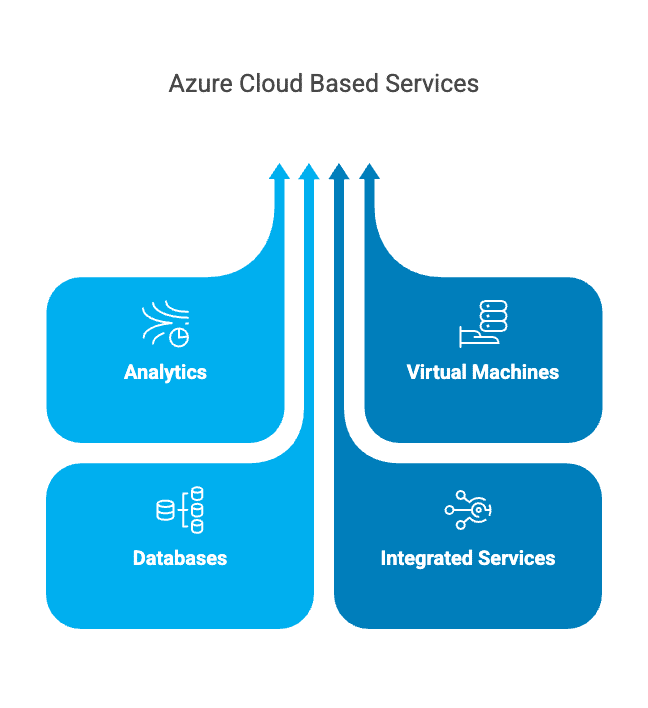
Why should businesses use Azure cloud tools?
There are numerous reasons why organizations across the business landscape should consider using Azure solutions. First and foremost, Azure provides businesses with a cost-effective way to access the latest cloud-based technologies and services without having to invest in additional infrastructure. No matter what your organization’s processes are, you can feel confident knowing that Azure’s cloud technology solutions are readily available to support them.
Azure’s cloud tools also provide businesses with the agility and scalability they need to rework their operations to suit changing market conditions. With Azure, you can easily scale up or down your computing resources as needed, ensuring that you are not wasting money. At the same time, Azure’s pricing calculator is a free budgeting tool that organizations can use to estimate their Azure spending for more accurate/transparent pricing.
Finally, Azure provides businesses with robust security features that can be integrated to create a multi-layered security ecosystem. This comprehensive approach to data and application security makes it easier for you to secure your company’s information from cyber threats and data breaches.
Some of the security solutions Azure provides are:
- Microsoft Defender for Cloud: Grants you an all-encompassing view of your Azure environment, making it easier for you to manage and monitor your data.
- Microsoft Sentinel: Supplies you with Azure's data analytics and threat intelligence capabilities.
- Web application firewall (WAF): Safeguards web apps from cyber threats. WAF is included in Azure Application Gateway—an Azure-related security product.
What is Azure licensing?
To keep things simple, Azure licensing refers to the licensing models that let users leverage Azure solutions. There are several Azure licensing options available, each with its own characteristics.
The standard option is the pay-as-you-go model. While not strictly a license, the pay-as-you-go method enables businesses to pay only for the services they use that are not included in any free Azure services. This model is a great choice for businesses that have fluctuating workloads and want to avoid upfront costs.
Another popular licensing option is the Azure Reserved Virtual Machine (VM) Instances model. With this license, your organization can essentially rent a virtual machine to use over a select period of time (covering one or three years), amounting to cost savings of close to 80%. This license is designed to streamline VM procurement, making their deployment and management faster and more seamless, respectively.
A licensing option that focuses on system migrations, Azure Hybrid Benefit lets you leverage your pre-existing SQL Server and Windows Server licenses as you transition to an Azure environment. Keep in mind the aforementioned licenses can only be utilized if users have subscriptions to SQL Server and Windows Server, or alongside Software Assurance. It also works with subscriptions to Linux. Azure Hybrid Benefit is a useful option for companies that are relying on on-premise solutions but want to make the jump to Azure’s cloud tools.
What is the difference between an Azure license and an Azure subscription?
When businesses procure solutions from Microsoft, they enter into a formal arrangement to use the company’s cloud technology solutions for a fee. In the case of Azure’s cloud tools, organizations are paying for the amount of resources being used. This is known as the Azure subscription.
Azure licensing relates to the rights of individual users (such as a company’s employees) to use the specific Azure solution. Oftentimes, Microsoft subscriptions contain several licenses that are distributed to user accounts.
Best practices for Azure licensing management
Managing Azure licensing can be a complex task, but there are several best practices that organizations can follow to simplify the process.
They are:
- Understand the licensing options and Azure procurement: By understanding the different licensing models and how they can influence how you purchase Azure’s solutions, you will be able to determine the benefits and costs of each option to see what works best for your organization.
- Use Microsoft Cost Management and Billing: These tools allow you to monitor, analyze, and log your spending on Microsoft cloud technology solutions, including Azure. With them, you can optimize your Azure cloud tools costs and better manage your cloud finances.
- Centralize license management: Consolidating your licensing into a single management tool can help you track your licenses more effectively. In this case, Azure Active Directory (Azure AD) is the solution that companies use to organize their licenses, configure them, and more.
- Hire an experienced Azure administrator: The easiest way to simplify Azure licensing is by investing in the services of a third-party Azure expert, such as a managed service provider (MSP). An MSP certified in Microsoft services can provide you with all the guidance, tools, and support you need to manage your Azure solutions and licensing requirements.
Grow your business with Azure cloud tools
Azure solutions give businesses the means to develop tools and solutions powered by the cloud. However, navigating the complexities of Azure licensing can be a daunting task.
At Davenport Group, our certified Microsoft specialists can help you make the most of Azure’s licensing without bogging you down with jargon. If you want to achieve full-scale operational flexibility with a scalable, secure cloud, talk to the team today.
